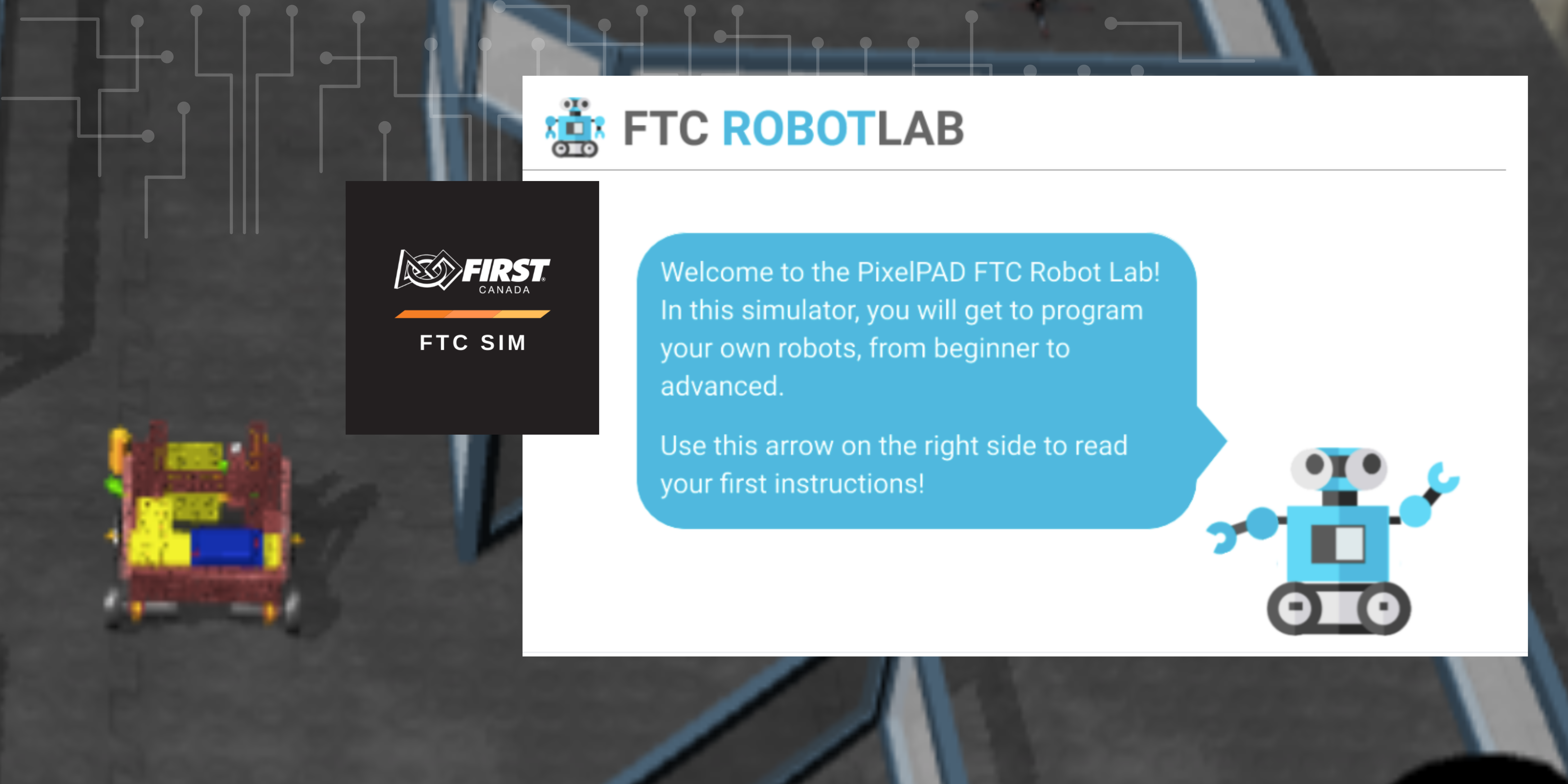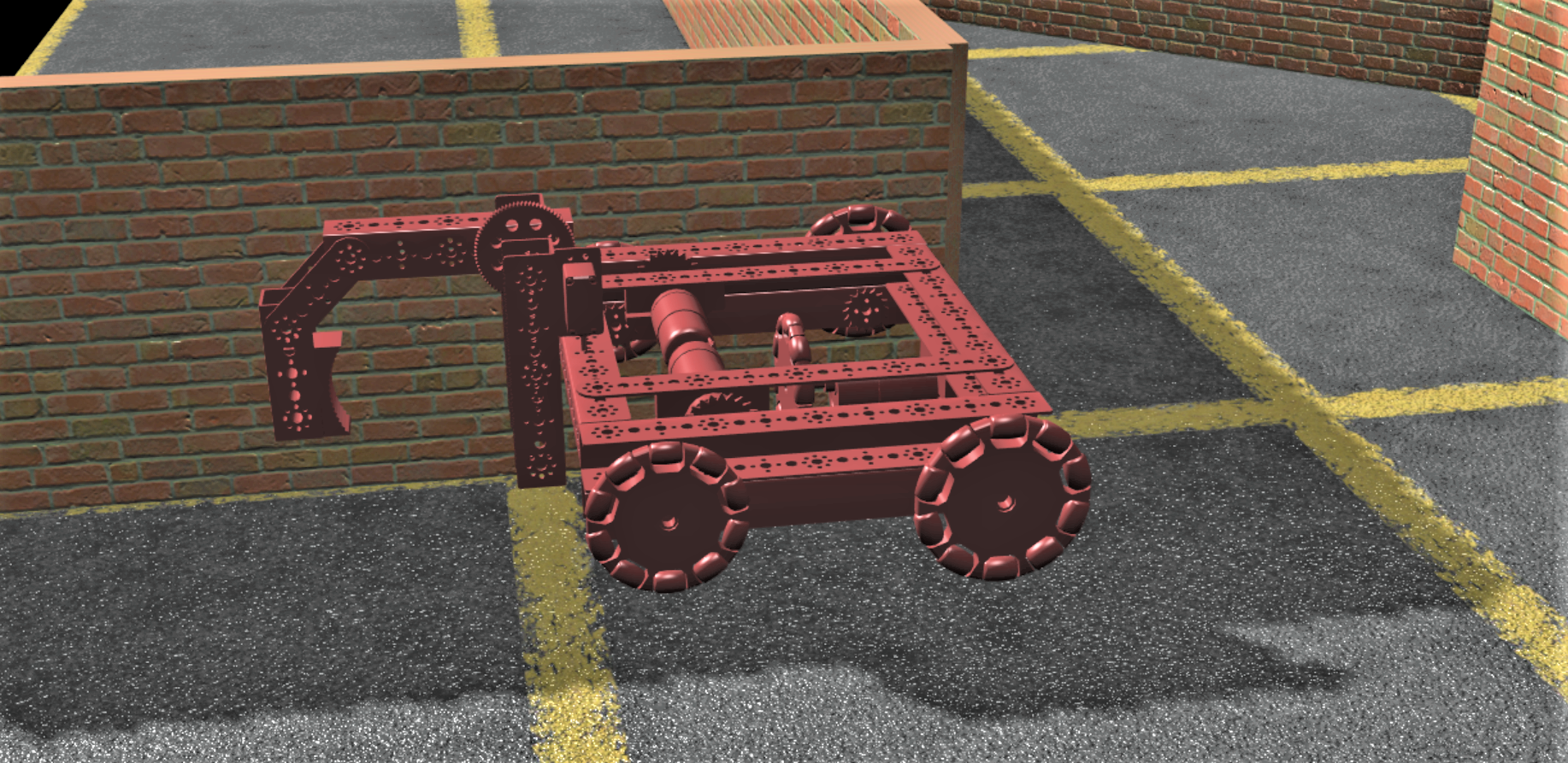
The FIRST Canada FTC SIM graciously supported by CanCode is a free online virtual robotics software designed for teachers, coaches, students, and team members to learn the basics of programming in FTC Blocks in a simulated FIRST Tech Challenge Blocks programming environment. Whether or not you have access to your physical robot at this time, your team members or students in your class can begin learning how to code an FTC robot in this simulator. Start with the basics and move your way up through increasingly difficult challenges! Good luck, and have fun!
FIRST Tech Challenge (FTC) teams design, build, program, and test robots for competition in an annual game released each year in early September. The annual game is played in two alliances. There is a 30-second autonomous start to each match, followed by a 2-minute driver-controlled period. One of the significant learning hurdles for many students and coaches is programming. This can be an intimidating element that can discourage students and coaches without programming skills from getting started.
FIRST Canada’s FTC SIM will help students overcome this hurdle by offering them a virtual environment in which they can learn and apply programming skills to “standard” pre-designed FTC robots. If participating in FIRST Tech Challenge, students may also have access to physical robot kits where they can build the same standard robots referenced above. Students will start by learning to program the standard virtual robots in FTC Blocks.
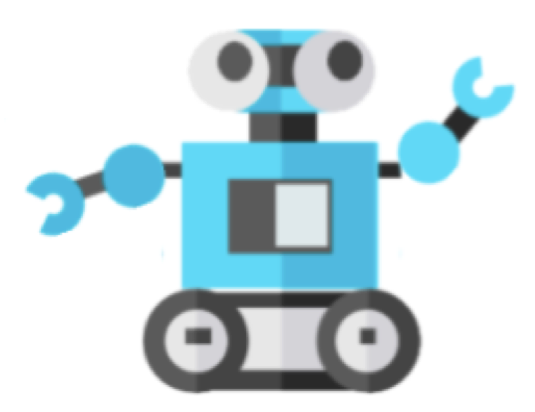
Check out the video tutorial to help you get started as part of the virtual experience. FIRST Canada’s FTC SIM, virtual robots navigate through a maze, recognize elements using sensors, and react accordingly, all based on the student’s programming efforts.
- Step 1: Go to this link and register for an account. Accounts are free!
- Step 2: Log in to your account
- Step 3: Watch the instructional video
- Step 4: Try it out